

|
Tips and Tools |
|
The JuLib eXtended information portal gives you access to the Central Library (ZB) collection and a wide range
of scientific information from the fields of chemistry, biochemistry, biotechnology, materials science, and computer science, as well as technology and economics. |
Tips for literature searching |
Searching for printed and electronic literature in the ZB collectionBooks & more
To search for media in the Central Library collection, use the 'Books & more' tab in JuLib eXtended.  Here you will find printed and electronic books, magazines, and other media that is located in the Central Library and the institutes. You can access electronic media directly from the Forschungszentrum Jülich IP range, while printed media will be sent to your institute. Media from the reading room and stacks can be borrowed on-site from the reading room at the ZB. For details on 'Books & more' searches in JuLib eXtended, click here (in German) |
Searching for articles - Initial overviewArticle & more
From this tab, you can perform a global search for articles, book chapters, and books across subject-specific databases, publishing houses, and catalogues from other libraries.  If you would like to combine multiple keywords in your search query, you can build connections between them using operators or use the advanced search function. Once in the search results view, you can download literature directly or request it from the ZB via the  button. button.For more details on 'Articles and more' searches in JuLib eXtended, click here (in German) |
Systematic literature searchingIn order for search results to be as complete as possible,
you must pay particular attention to which information sources and search terms you select.
In the Databases by Subject Area section, you can use short descriptions and tutorials to find out which databases are suitable for your particular search. Particularly high-quality information sources are marked with a ZB Tip icon. If the search query is formulated using keywords, it is usually necessary to combine several search terms in order to obtain precise search results. For instructions on creating complex search queries and other search techniques, see the section on Tips for searching for literature in subject-specific databases . In some subject-specific databases, it is possible start a search by looking for materials, material systems, chemical compounds, reactions, and biosequences. Then, in a further step, the user can identify substance data, scientific articles, methods, protocols, and patents with a high level of accuracy. To find out how to conduct this kind of search, see the section on Subject-specific tools. |
Tips for searching for literature in subject-specific databases |
Obtaining the desired search results by combining keywordsCombine multiple keywords using operators, phrase searching, or wildcards. These allow you to control your search results in a targeted way.
Here is an example: "protein folding" AND (protein AND structur* AND prediction*) AND (model* OR algorithm*) Almost all databases offer this option, usually in the form of an advanced search feature. Please note that the operators and wildcards may differ depending on the database. Here are some videos that explain how to create search queries: 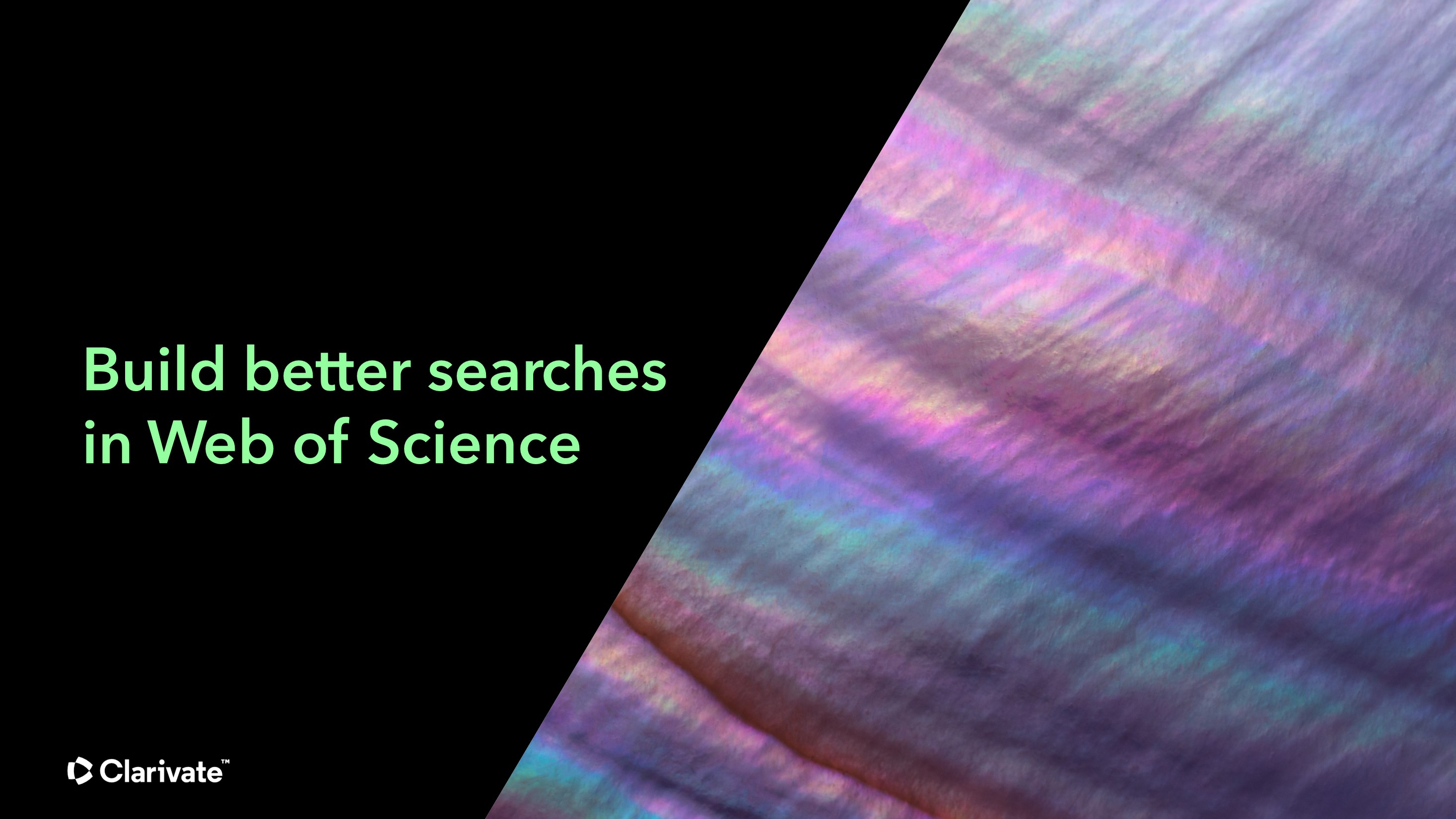  |
Finding additional relevant articles using controlled vocabularyHere are a few tips:
Do you already know of any articles that are relevant to your subject? View one of these articles in a database and check its description to see which keywords are used for it. If you use subject-specific databases, these will provide you with suitably detailed search terms. Finally, create your search query using all the important keywords. Some databases provide an index of articles by subject area. The index terms are organized in hierarchical lists (thesaurus or taxonomy model). First, search through these lists for terms and then combine the terms in a search query that can be processed in the database. |
Stay up to date with new literatureWhen you have created a search query that delivers the information you need, you can save this query and set up email notifications for new articles, and specify how often you want to receive these notifications.
These features will usually be called something like 'Alert', 'RSS', or 'Keep me posted'.
You can also use the ZB Alert Service for some databases. |
Following citation trailsThe following multidisciplinary databases can be used to carry out citation searches or similarity searches.
You can view the references from an article's bibliography, and see who has cited the article. Click again to view articles related to the topic.
The Dimensions database also provides an abstract search function. Copy an abstract into the input field and select 'Abstract Search'. The abstract will be analysed automatically and similar articles will be displayed. Further information can be found at What is an Abstract Search  |
Discovering authors, institutions, funding bodies or trends in your subject areaUse multidisciplinary databases as platforms for analysis:
 |
Subject-specific tools |
Searching for biosequencesSciFindern
database contains over 500 million biosequences from patent and non-patent literature. It supports the following search options:
For more information, see the following: More tools: |
Searching for substances and chemical structuresSciFindern and Reaxys
are chemical databases for substances, substance properties, reactions, and literature - information that is all interrelated.
For example, you can start your search using the name of a chemical that you know. This name will take you to the CAS registry number of the substance you are looking for, which will in turn display a list of all other names that are used for the substance in scientific literature. Alternatively, you can start your search by drawing or uploading a chemical structure using a molecule editor. In addition to searching for the exact structure, you can also include substructures or run a similarity search. Substance search in SciFindern: Substance search in Reaxys: |
Searching for chemical reactions and types of reactionsSciFindern and Reaxys
contain extensive reaction databases that you can use to search for reactions.
You can find information on these reactions, such as their catalysts, solvents, yield, and experimental procedures. There are a number of ways to search for reactions: Reaction search in SciFindern: Reaction search in Reaxys: |
Searching for physical propertiesThe following tools provide input forms that allow you to search directly for the physical properties of materials:
Comprehensive database on physical and chemical properties of materials from all areas of physics, chemistry, engineering, and materials science. In addition to keyword searches, you can search for elements and compounds using a periodic table and a structure search. Material database with data sheets on polymers, metals, ceramic materials, semiconductors, etc. Web portal developed for the worldwide nuclear science community MSI Eureka Phase Equilibria Diagrams Online (American Ceramics Society) |
Analytical methods
CAS Analytical Methods (registration required, access using SciFindern password)
With CAS Analytical Methods, you can run targeted searches for analytical methods from scientific publications and patents, view them in detail, and compare them. Relevant information on the methods, such as materials, equipment used, process steps, validation, and the source information are displayed with a link to the full text of the article in question. Up to three methods can be selected and compared by means of an overview in a table or exported as an XLS or PDF file. For more information, see the following: Text tutorials and how-to videos Analytical Abstracts Analytical Abstracts is a literature alert service. You can create a personal profile on the database and receive email updates about new publications in the field of analytical science. PubMed The PubMed literature database (for biomedicine and life sciences) is based on a systematically organized biomedical keyword index (MeSH - Medical Subject Headings). These keywords are used to index the content of the articles in PubMed. These keywords make it possible to run searches for highly specific subjects in PubMed. How to run a search: Example: Searching for 'analytical chemistry method' in MeSH returns the following results:  Collection of further databases in JuLib eXtended: Life sciences, laboratory protocols |
Synthetic methodsReaxys - Synthesis Planner
You can use the Reaxys Synthesis Planner to determine synthesis pathways for compounds. Tutorial Synthesis Planner Workflow SciFindern - MethodsNow Synthesis (registration required, access using SciFindern password) MethodsNow Synthesis is integrated into the SciFindern database. Start with a reaction search. All the reactions that match your search query will be displayed in a list. In the left-hand column, under the heading 'Experimental Protocols', you will find the 'MethodsNow Synthesis' link. You can use this to limit the search results to reactions that have protocols. Details of the synthesis will then be displayed under 'Experimental Protocols'. Videotutorial MethodsNow SciFindern - Retrosynthesis Planning (registration required, access using SciFindern password) Using the retrosynthesis planning tool in SciFindern, you can plan chemical syntheses of more complex organic molecules. Start by using the molecule editor to draw the compound that will be synthesized and then select the 'Reactions' section. The substance will be shown in a small window. Begin the retrosynthesis by selecting 'Create Retrosynthesis Plan'. Videotutorial SciFindern Synthesis Planning Capability Overview CAS Formulus (registration required, access using SciFindern password) Search for formulations from patents and journals for oral drugs, herbicides, insecticides, flavourings, and odorants, etc. Tutorials Formulus Quick Start Guide und Usecase PubMed The PubMed database (biomedicine and life sciences) is based on a systematically organized biomedical keyword index (MeSH - Medical Subject Headings). The content of the articles in PubMed is indexed with these keywords (or 'descriptors'). These descriptors can be used for subject-based searches in PubMed. How to run a search: Example: Searching for 'synthetic chemistry techniques' in MeSH returns the following results:  Collection of further databases in JuLib eXtended: Life sciences, laboratory protocols |